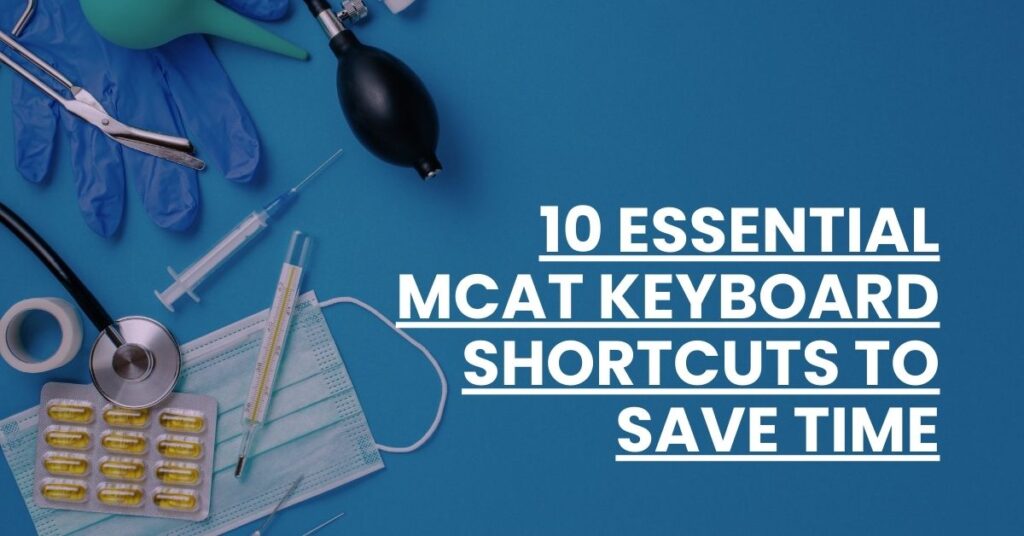Struggling to maneuver through the MCAT with optimal speed and ease? MCAT keyboard shortcuts are your untapped ally.
Exploring strategic shortcuts can drastically reduce the seconds you spend on each question, potentially elevating your score.
Within this article, learn the essential keystrokes that promise efficiency and give you the silent edge on test day.
- 1. Introduction to MCAT Shortcuts
- 2. Navigating Between Questions
- 3. Answer Selection Strategies
- 4. Flagging Questions for Review
- 5. The Power of Strikethrough
- 6. Keyboard Shortcuts to Access the Calculator
- 7. Highlighting Important Information
- 8. Utilizing Keyboard Shortcuts for the Passage Interface
- 9. Time Management with Shortcuts
- 10. Practice Makes Perfect
- Incorporating Shortcuts into Your Study Routine
- Conclusion: Shortcut Your Way to Success
1. Introduction to MCAT Shortcuts
Embarking on the journey to conquer the MCAT is an endeavor that demands not only a profound understanding of complex scientific principles but also an effective strategy for navigating the exam itself. In the realm of high-stakes testing, efficiency is your stalwart ally, and mastering MCAT keyboard shortcuts can prove to be a game-changer. These simple key combinations serve as vital tools to effortlessly leap between questions, flag critical items for review, and highlight pivotal pieces of information. They are the silent ammunition that can save you precious minutes, transforming the way you interact with the computer-based test interface. Think of these keyboard shortcuts as your digital reflexes; the more adept you become at wielding them, the smoother and swifter your test-taking experience will be.
2. Navigating Between Questions
Sifting through the multitude of MCAT questions with ease is paramount. Here’s how the right keyboard shortcuts can shepherd you swiftly through the exam, leaving you with more time to focus on your answers:
- Quick Jump: Utilize the ‘Next’ and ‘Previous’ buttons or their keyboard equivalents, Alt + N and Alt + P, to move effortlessly from one question to another.
- Direct Access: If you’re familiar with the question layout, jumping directly to a specific question number can be achieved with speed and precision.
- Streamlined Review: When you need to revisit specific questions, keyboard shortcuts can shepherd you back without the need to scroll through each question manually.
Remember, fluency with these shortcuts won’t happen overnight. Infuse them into your daily practice, and soon, navigating your MCAT exam will feel as natural as breathing.
3. Answer Selection Strategies
Choosing an answer choice can be streamlined with the right keyboard shortcuts, saving you from the potential time sink of reaching for your mouse:
- Direct Selection: Keys designated for each answer choice allow you to select your answer with a single button press.
- Effortless Changing: Made a mistake or had a last-minute insight? Changing your answer is just a quick keystroke away.
- Visual Confirmation: The screen will visually confirm your selection, providing peace of mind without the need for mouse movement.
By ingraining these habits into your study routines, you’ll find that selecting and changing answers becomes an inconspicuous part of your test-taking flow, freeing up your cognitive resources for more important analytical tasks.
4. Flagging Questions for Review
Flagging questions you’re uncertain about can help you manage your time effectively and ensure you revisit them before submitting your test. With keyboard shortcuts, this important tactic becomes an effortless action:
- Toggle Flag: By simply tapping Alt + F, you can mark a question for review, turning the process into an immediate reflex.
- Fluid Review: After flagging, using shortcut keys to call up your list of flagged questions helps avoid disruptions in your test-taking rhythm.
This quick flagging function allows you to maintain your momentum, ensuring that you’re making the most efficient use of your mental energy throughout the exam.
5. The Power of Strikethrough
Eliminating clearly incorrect answer choices is a powerful test-taking strategy that can be expedited with the use of MCAT keyboard shortcuts:
- Activate Strikethrough: Pressing Alt + S will strikethrough any answer choice you deem incorrect, providing a clearer visual cue for narrowing down your options.
- Clear Visuals: The strikethrough immediately removes clutter from your screen, enhancing your focus on viable answer choices.
Integrate the strikethrough feature into your practice sessions. It will transform your approach to multiple-choice questions by visually simplifying your decision-making process.
6. Keyboard Shortcuts to Access the Calculator
For test sections that require calculations, accessing the on-screen calculator quickly can shave off valuable seconds – which can add up over the course of the entire exam:
- Open Calculator Fast: Utilizing a keyboard shortcut, potentially Alt + C (specific shortcuts may change, consult the MCAT resources for updates), pops the calculator onto the screen without missing a beat.
- Quick Hide/Unhide: Similarly, the ability to eliminate the calculator just as quickly ensures it doesn’t intrude on your workspace unnecessarily.
By incorporating MCAT keyboard shortcuts into your study routine, you can capitalize on these simple yet powerful techniques to enhance your test-taking capabilities. Each click saved is a second earned, an opportunity to breathe, reflect, and tackle the next question with undiminished fervor.
7. Highlighting Important Information
As you dive into dense MCAT passages, illuminating pivotal information becomes key. By utilizing mcat keyboard shortcuts for highlighting, you can illuminate key concepts and data points with efficiency—essential for a test that’s as much a marathon as it is a sprint.
- Immediate Emphasis: Utilize Alt + H to highlight the text. This is an invaluable resource for when you need to underscore critical pieces of information without breaking your thought process.
- Visual Tracking: Color-coded highlighting can significantly improve your ability to track themes or categorize information as you read. This visual mapping of information not only aids recall but also clarifies complex passages.
When every second counts, a highlighted phrase can serve as a beacon, guiding you swiftly to the information you need during analysis or review. Use highlighting effectively to make critical information stand out on the screen and in your memory.
8. Utilizing Keyboard Shortcuts for the Passage Interface
An unspoken component of conquering the MCAT is mastering the way you interact with passages. Keyboard shortcuts allow you to maneuver through lengthy texts with agility and more importantly, keep your focus where it needs to be—the content.
- Advance with Ease: Skip forward or backward between passages using shortcut keys to meticulously manage your test-taking tempo.
- Maintain Rhythm: By limiting the use of a mouse, you foster a smoother, uninterrupted testing rhythm, minimizing distractions and maintaining your cognitive momentum throughout the exam.
By ingraining these behaviors into your test prep, you optimize the way your mind and hands work in concert. It’s one seamless process rather than a disjointed dance between mouse and monitor, allowing you to dedicate every ounce of energy to tackling this behemoth of a test.
9. Time Management with Shortcuts
Effective time management on the MCAT isn’t just about pacing—it’s about swift navigation and response. Firms like Kaplan highlight the difference valuable seconds can make across a four-plus-hour exam. Through mcat keyboard shortcuts, you transform the raw currency of time into tangible results:
- Rapid Response: Assign each answer choice to a specific key, decreasing the time you need to select the correct option.
- Effortless Encounters: Encounter and engage with questions in a more direct manner, allowing for significant economies of scale when it comes to your time.
Ingrain these shortcuts so deeply into your study habits that they become second nature, freeing you to allocate more of your time to critical thinking and less to the mechanics of test-taking.
10. Practice Makes Perfect
When it comes to the MCAT, comfort with content is only half the battle—the rest is strategy. As with any skill, consistency is key in harnessing the full potential of mcat keyboard shortcuts. But how do you achieve such mastery?
- Structured Practice: Create a practice environment that simulates test conditions, including using the same keyboard shortcuts you’ll employ on test day.
- Incremental Learning: Start by incorporating a few shortcuts into your study sessions, building muscle memory over time.
Superb preparation tools can guide you through this process, such as the MCAT prep snapshot, which offers insights into how to integrate these shortcuts into your practice effectively.
Incorporating Shortcuts into Your Study Routine
If you’re looking to optimize your study sessions with mcat keyboard shortcuts, then consider the following steps to seamlessly incorporate these little hacks into your routine:
- Assess Your Current Skills: Take stock of which shortcuts you already use naturally and which ones could be strategically added to your repertoire.
- Intentional Practice: Dedicate part of your study time to practicing these shortcuts. Make a conscious effort to integrate them until they become an unconscious response.
- Evaluate Your Performance: Regularly review your practice test performances with a focus on how effectively you’re using the shortcuts. Adjust your approach as necessary, always striving for greater efficiency.
By strategically reviewing your practice performances with an emphasis on the use of shortcuts, you’ll find natural ways to make them part of your test-taking arsenal.
Conclusion: Shortcut Your Way to Success
In the end, mastering mcat keyboard shortcuts offers more than just a minor convenience—it equips you with a quieter, yet profound form of test-taking confidence. These shortcuts are not just keystrokes; they are minute investments in your future, each one a step closer to the medical career you’re striving for. They allow you to bypass the noise and focus on what truly matters—the content and your answers. With practice, these keystrokes evolve into instinct, enabling you to navigate the MCAT with precision and poise.
Cultivate these skills, embrace them as part of your study culture, and watch as they transform not only how you take the test but also how you approach every future challenge on your path to becoming a physician. After all, success on the MCAT—and in medicine—is all about the details, and every second, every click, counts.